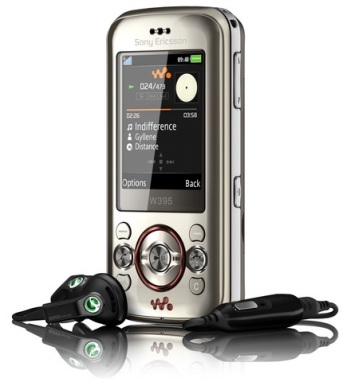Nokia N97 32GB is neither thin nor easy, primarily because of the QWERTY slide keyboard, being a phone that sits better in a hand of a man. The slide is firm, its opening being a bit tricky at first. At least it got me a little, until I figured out how and where to click to open it. When the keyboard is opened, the phone looks like a laptop, a micro one of course.
<-300x250 Medium Rectangle - center->
The front is dominated by the touch screen, which, to be honest, could have been even bigger. At the top end of the phone, we find the speaker, the camera and the photo sensor, and on the bottom end, we have three buttons, one for accessing the menu, placed obliquely, and the touch sensitive buttons, which accept or reject calls.
The 3.5 inch screen is big enough for almost an optimal viewing, in mobile conditions, of websites and various office-type documents. It is quite bright even in daylight and has an excellent viewing angle. It responds very well to tapping, even at the multi-touch tapping, so I cannot say that I encountered problems while using it. I like a lot the fact that it has an accelerometer, which repositions the image depending on the phone’s position. it is realized quickly and without errors.

Should I say something about the pure telephony? It became kind of a secondary application for the smartphone of today. It remains the most effective way of communication. It worked perfectly, without losing the signal and the conversations I have had were decent. When writing telephone numbers, the virtual numeric keypad worked great. It has large enough buttons, so you cannot accidentally click on another number then the one desired. A little harder, I adapted to the address book search. It is quite hard, and is one of those minor drawbacks.
Another element, which has not left me careless, is the battery autonomy. The Li-Ion BP-4L battery provided us about 3 days of use. I want to say that after using it, every time I blocked the screen to save energy.
The phone has available the GPS and the A-GPS functions, the last one being of great help in a faster positioning. On this big screen, the maps can be viewed in quite visible conditions for our eyes.

The Navteq map is more complete, more detailed, even with different POI (points of interest) and, with the possibility of navigation. The phone has 4-ways to view them, 2D, 3D, Satellite and Hybrid, I choose the last one for its combination of Photo / Map that it provides, with which we can focus more easily. Thanks to the 3G, the map is loading very fast when walking. The A-GPS positioned me accurately, and as long as I used it, I encountered no errors.
Nokia N97 32GB is a business phone. Or, at least through the aspect, this is the first impression that it leaves us. Now, those from Nokia, after bringing together a touchscreen with a QWERTY keyboard, they have included multimedia top features. They have expanded its area of use in this segment so loved and used by us.
First, the phone has an internal memory of 32 GB. Huge! How many documents or emails you need to take with you? Honestly, I do not have so many tons of documents or emails not even on the computer. The huge internal memory is not for documents but for collections, many music, photos or videos collections.
The first multimedia applications, which we all think of, are the ones used for listening to music or viewing some small videos. The phone is compatible with MP3, AAC, eAAC, eAAC +, WMA audio files. Unfortunately, it does not have support for HD files. Maybe the next generation will have. So far, we are limited to MP4 and 3GP video files. It can be considered another small inconvenient. They did not go all the way with the multimedia facilities.

I liked how the music sounds both through the built-in loudspeaker and through the headphones from the package. We can even use other headphones, because the phone has a 3.5 mm jack. The phone has the same player that we are used to from the Symbian OS, which also has predefined equalizer settings. The sound has a decent quality, at least for me.
The following is a 5 megapixel camera that gives good results for a cell phone, both on the photo and especially on the video part. Nokia N97 32GB’s camera has Carl Zeiss Tessar 2.8/5.4 AF lens and 5-Megapixels. The Auto Focus works precisely, without errors, even from very close range in Macro mode. The flash is powerful enough even for the largest outdoor shooting in these conditions causing noise, but the best is to photograph from a close range, max 1.2 meters.
The phone has available some settings such as scenes (Automatic, M - user defined, Macro, Portrait, Landscape, Sport, Night, Night Portrait), color tones (Normal, Sepia, Black & White, Vivid, Negative), White Balance, Exposure, ISO (automatic, low, medium, high), contrast, type of shooting (single shot or multishot).

The images made have geo-coding possibility or can be shared directly through the Internet through OVI. They can be edited too. At Micro Edit, we can make minimum changes and add text or different effects. The photos have a maximum resolution of 2584 x 1938 pixels. They are clear in natural light. The colors are natural, and the environmental noise is a medium one.
As a mobile operating system, the phone has the Symbian S60 5th Edition. I do not have news about it. I will try only to show some applications that have left me a good impression.
As business applications, the phone has available the Office and PDF reader, a small notes editor, an archiver, a converter for various units of measure and a useful English Dictionary. We must not forget the calendar for meetings or the possibility to receive mail even in sync with an Exchange server.
Next, I like the default Symbian browser with Adobe Flash Lite support, one of the most complete, where we can watch without problems even the videos on Youtube. The resolution of 640 x 360 pixels is also quite ok for viewing in good conditions web pages. Along with the 3G modem, most of the web pages I have visited were loaded quickly and without errors.

As a proof of Nokia’s orientation to the consumer market, and by that I mean to our needs for fun and entertainment, the phone included some dedicated applications, especially social networks such as Hi5, Facebook or YouTube.
Nokia Ovi is actually a suite of applications, in which the manufacturers have merged about everything you need to do with a phone. You can access it, you can make a backup and synchronize it with your PC, you can manage contacts, you can browse the photo galleries and you can show them to your friends via the internet and even download Ovi maps when you need them.
In the end, I can conclude that the model N97 is the most "powerful", the smartest and most "full" of multimedia “goodies” smartphone currently available from the Finnish company. It is a functional device that can replace a laptop when you need one. You can access the Internet, read e-mails and documents but also listen to music or attend your favorite sites for social networking. Nokia N97 32GB is a device that can achieve the necessary balance between work and fun, occupation and hobbies.
 At the CES Digital Blue announced LEGO brand licenses and said that it is to be borne by the products such as digital camera, walkie talkies and digital video camera. We have seen several photos of the concept, but now we have more information on what the call LEGO Animation Station Video Camera.
At the CES Digital Blue announced LEGO brand licenses and said that it is to be borne by the products such as digital camera, walkie talkies and digital video camera. We have seen several photos of the concept, but now we have more information on what the call LEGO Animation Station Video Camera. Here are the latest in a Dell, the Studio One 19, with a 18.5 "LCD Full HD (1920 x 1080). Available in different colors wannabe this iMac is powered by a Core 2 Duo E7500 or Core 2 Quad with 4 GB of RAM, Vista 64-bit GeForce 9400 Blu-ray player or DVD Multi, 500GB hard drive, a 1.3MPix web camera, Wifi B / G ...
Here are the latest in a Dell, the Studio One 19, with a 18.5 "LCD Full HD (1920 x 1080). Available in different colors wannabe this iMac is powered by a Core 2 Duo E7500 or Core 2 Quad with 4 GB of RAM, Vista 64-bit GeForce 9400 Blu-ray player or DVD Multi, 500GB hard drive, a 1.3MPix web camera, Wifi B / G ... No messages or product to age, but here is the LBT-HS300C2 Series, Logitec Japan Bleutooth latest 2.1 + EDR headset (with the HSP and HFP profiles). It is available in six colors and jonly weight 9g each. The handset will be released in Japan in April to 3,980 yen (30 €).
No messages or product to age, but here is the LBT-HS300C2 Series, Logitec Japan Bleutooth latest 2.1 + EDR headset (with the HSP and HFP profiles). It is available in six colors and jonly weight 9g each. The handset will be released in Japan in April to 3,980 yen (30 €).
 Panasonic is back with its latest in-ear headphones called the RP-HJE600. With 12.5mm drivers for sound, these headphones work on an area of frequency from 6 to 26,000 Hz and provide an impedance of 16 Ohms. These earphones also come with a 24K gold plate connector 3.5 mm and are available in a variety of colors including White, Black, Silver, Blue and Red.
Panasonic is back with its latest in-ear headphones called the RP-HJE600. With 12.5mm drivers for sound, these headphones work on an area of frequency from 6 to 26,000 Hz and provide an impedance of 16 Ohms. These earphones also come with a 24K gold plate connector 3.5 mm and are available in a variety of colors including White, Black, Silver, Blue and Red.
 Following Asus, Dell and Toshiba, Sager NP8690 Notebook Launches 15.6-inch Notebook PC based on new Intel Core i7 Extreme Edition Mobile, the choice of Core i7-720QM, 820QM and 920XM Extreme Edition. He gets up to 8GB of DDR3 RAM, a 1GB NVIDIA GeForce GTX280M, a 2.5-inch hard drive and a slim optical drive, a DVD burner or combo blu-ray/dvd.
Following Asus, Dell and Toshiba, Sager NP8690 Notebook Launches 15.6-inch Notebook PC based on new Intel Core i7 Extreme Edition Mobile, the choice of Core i7-720QM, 820QM and 920XM Extreme Edition. He gets up to 8GB of DDR3 RAM, a 1GB NVIDIA GeForce GTX280M, a 2.5-inch hard drive and a slim optical drive, a DVD burner or combo blu-ray/dvd. The Fujifilm Finepix F70EXR is the successor to the F60fd, Fujifilm EXR inheriting technology that was introduced earlier this year on the camera FinePix F200EXR. The F70EXR of 10 megapixel 1/2-inch Super CCD EXR sensor turns into three basic types of camera in one, which offers three selectable modes. A method of capturing the highest resolution possible, another lower noise, and the third, the best dynamic range, the camera can automatically choose the most adapted for the stage in progress if you're not sure at all.
The Fujifilm Finepix F70EXR is the successor to the F60fd, Fujifilm EXR inheriting technology that was introduced earlier this year on the camera FinePix F200EXR. The F70EXR of 10 megapixel 1/2-inch Super CCD EXR sensor turns into three basic types of camera in one, which offers three selectable modes. A method of capturing the highest resolution possible, another lower noise, and the third, the best dynamic range, the camera can automatically choose the most adapted for the stage in progress if you're not sure at all. The Fujifilm Finepix Real 3D W1 uses two lenses and two sensors 10 megapixels for a 3D stereo effect, taking simultaneously and layering together two 2D images into one 3D composite, both in 3D still images and video with stereo sound to offer.
The Fujifilm Finepix Real 3D W1 uses two lenses and two sensors 10 megapixels for a 3D stereo effect, taking simultaneously and layering together two 2D images into one 3D composite, both in 3D still images and video with stereo sound to offer. Sky has announced the launch of its new touch phone 'Sportiv (model: IM-U540L)' in Korea market through LG Telecom.
Sky has announced the launch of its new touch phone 'Sportiv (model: IM-U540L)' in Korea market through LG Telecom. Vivitek has introduced a new Full HD projector LED lineup by announcing the H9080FD. Targeted at home theater enthusiasts and professional installers, this projector provides 1920 x 1080 full HD resolution, brightness of 800 ANSI lumens, contrast ratio 100,000:1 and up to 20,000 hours of lamp life. In terms of connectivity ports, it features two HDMI 1.3, S-video, VGA, RCA and BNC. The H9080FD Vivitek is now available for purchase for a retail price of $ 14999.
Vivitek has introduced a new Full HD projector LED lineup by announcing the H9080FD. Targeted at home theater enthusiasts and professional installers, this projector provides 1920 x 1080 full HD resolution, brightness of 800 ANSI lumens, contrast ratio 100,000:1 and up to 20,000 hours of lamp life. In terms of connectivity ports, it features two HDMI 1.3, S-video, VGA, RCA and BNC. The H9080FD Vivitek is now available for purchase for a retail price of $ 14999.
 LG has announced a new phone in Korea - the LG SU410 Pastel, available now through SK Telecom for 400,000 won (around $ 338).
LG has announced a new phone in Korea - the LG SU410 Pastel, available now through SK Telecom for 400,000 won (around $ 338). Slowly but surely, the attention seems to be completely focused on the pair of manufacturers: Apple and Google. Apple, a newcomer, but immediately impressed with their iPhone, and Google will finally take the rumors ended with the introduction of the first true Google phone. The Nexus One, that we all should be included in the first quarter of 2010. Rumors have been around for a while, but the pieces of the puzzle do not fit enough to make a complete picture. Continuous innovation, with which Google is thinking ahead with the already popular Android, Google OS, it seems that Google Nexus One will soon be a reality.
Slowly but surely, the attention seems to be completely focused on the pair of manufacturers: Apple and Google. Apple, a newcomer, but immediately impressed with their iPhone, and Google will finally take the rumors ended with the introduction of the first true Google phone. The Nexus One, that we all should be included in the first quarter of 2010. Rumors have been around for a while, but the pieces of the puzzle do not fit enough to make a complete picture. Continuous innovation, with which Google is thinking ahead with the already popular Android, Google OS, it seems that Google Nexus One will soon be a reality.
 Besides its appearance in our XG1 Chic is nothing other than your external USB hard drive on average. Available in 1, 1.5 or 2 TB, and in black or white, the goal Chic XG1 the average consumer in Korea looking for something else.
Besides its appearance in our XG1 Chic is nothing other than your external USB hard drive on average. Available in 1, 1.5 or 2 TB, and in black or white, the goal Chic XG1 the average consumer in Korea looking for something else.